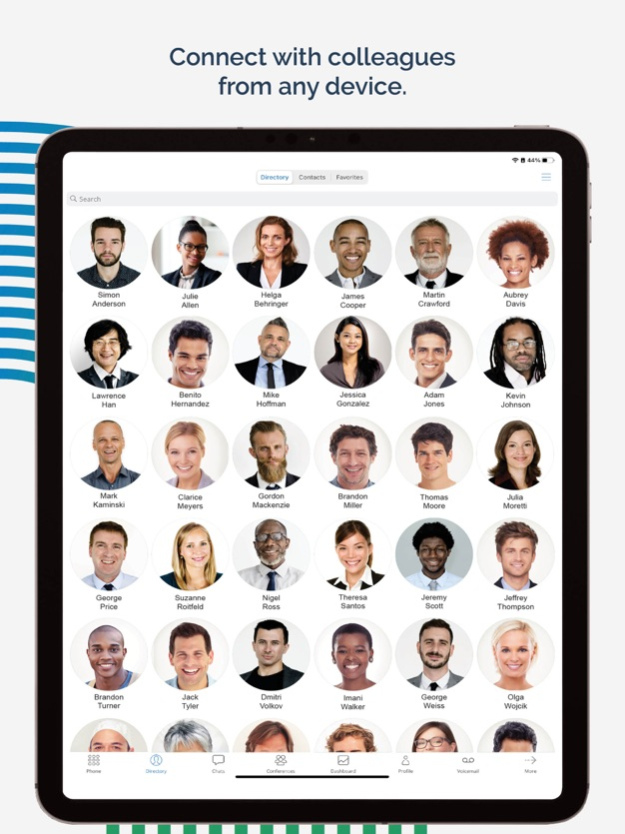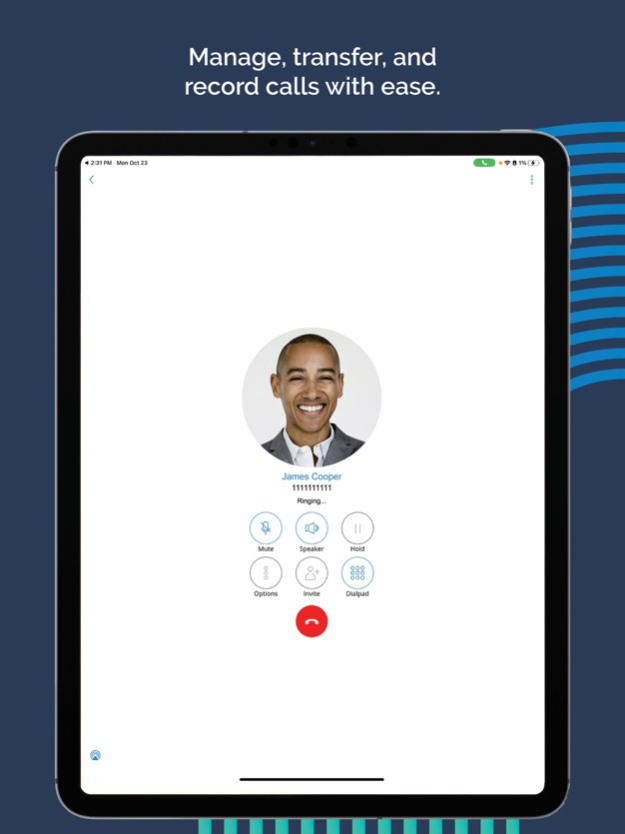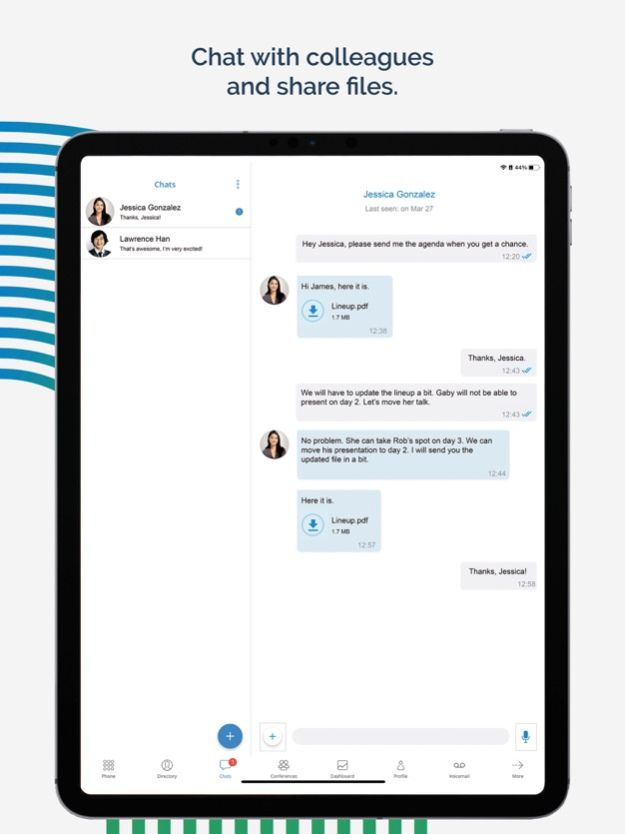S-NET Connect Mobile 7.0.4
Free Version
Publisher Description
Stay connected to your business from anywhere with integrated communications for a mobile workforce. S-NET Connect Mobile puts your business communications tools in your pocket so you can manage calls, join conferences, chat, share files, and more using your mobile device. Maintain a professional image with the ability to seamlessly transition from your office or desktop phone to the S-NET Connect Mobile app without losing momentum. S-NET Connect Mobile empowers your productivity no matter where or how you work.
- Use single sign-on to seamlessly transition between your office phone, S-NET Connect Desktop, and S-NET Connect Mobile.
- Access your corporate directory to see who is online, away, or on a call.
- Easily place, receive, or transfer calls.
- Start or participate in conferences while on the go.
- Chat and transfer files using your mobile device.
- Manage your voicemail, contacts, and personal extension.
- Receive push notifications for calls, new voicemails, and software updates.
- Place calls using your cell network when internet access is not available.
S-NET Communications empowers businesses with complete cloud communications solutions. Learn more about our suite of secure business voice, collaboration, and integration solutions at https://www.snetconnect.com/.
Dec 12, 2023
Version 7.0.4
Here's what's new:
- Support for SMS messages sync
- Shared SMS numbers
- French and Portuguese translation updates
- Adapted the app for iPads
- Ask for attention and voicemail push notifications
- Support for adding multiple organisers to a meeting
- CCTV camera feed
- Support for filtering users only by departments I am member of
- Ability to mark all chat conversations as read
- Add '*' on the list of allowed special characters for user password
- Improvements when sharing files from other apps
- Crash fixes and stability improvements
- Added option to export v6 SMS history
- Improve number formatting for call transfers
- Fixed an issue where meeting tab was not visible
- Improved Italian translations
- Fixed an issue with duplicated ringback tones
- Improved app connection reconnect
About S-NET Connect Mobile
S-NET Connect Mobile is a free app for iOS published in the Office Suites & Tools list of apps, part of Business.
The company that develops S-NET Connect Mobile is S NET Communications, INC.. The latest version released by its developer is 7.0.4.
To install S-NET Connect Mobile on your iOS device, just click the green Continue To App button above to start the installation process. The app is listed on our website since 2023-12-12 and was downloaded 2 times. We have already checked if the download link is safe, however for your own protection we recommend that you scan the downloaded app with your antivirus. Your antivirus may detect the S-NET Connect Mobile as malware if the download link is broken.
How to install S-NET Connect Mobile on your iOS device:
- Click on the Continue To App button on our website. This will redirect you to the App Store.
- Once the S-NET Connect Mobile is shown in the iTunes listing of your iOS device, you can start its download and installation. Tap on the GET button to the right of the app to start downloading it.
- If you are not logged-in the iOS appstore app, you'll be prompted for your your Apple ID and/or password.
- After S-NET Connect Mobile is downloaded, you'll see an INSTALL button to the right. Tap on it to start the actual installation of the iOS app.
- Once installation is finished you can tap on the OPEN button to start it. Its icon will also be added to your device home screen.